SJS recently reported that W3 Total Cache WordPress Plugin could potentially leave sensitive data vulnerable. Frederick Townes of W3 Cache was kind enough to leave a comment explaining how to fix the vulnerability with an updated version of W3 Cache now available on WordPress.com
For those of you that use W3 Total Cache to make your sites more performant, thank you. Security issues are always of paramount interest, no matter the scope.
The root of the possible vulnerability lies in the intersection of two configuration settings, one at the Web Server level and the other at the W3 Total Cache database caching level. You may be vulnerable if the following are true: your server is configured to allow directory listing with enabled public access on W3TC’s database caching directories and also use database caching via the disk caching method. These settings would allow a hacker to break the md5 hashing used for the then publicly accessible cached database objects. The manner, extent and timing of the vulnerability’s report leave much to be desired; nonetheless, the versions have now been patched on wordpress.org. Thanks to those that offered remediation advice. I’m sorry for the delay in turning this around, none of the proposed solutions were satisfactory.
The hotfix (tested with WordPress version 3.5) will help those who are just now upgrading to 0.9.2.4 or are otherwise getting started with W3 Total Cache. Specifically, the hash logic is improved via wp_hash(), significantly stronger than the previous md5 hashing at the compromise of a bit of speed. I’ve also made sure that a web server’s lack of security around directory listings and the standard file structure of W3TC’s hashing logic are no longer of consequence for those attempting to download them from your server.For those who are using database caching to disk already, please be sure to disable directory indexing and deny web access to the “wp-content/w3tc/dbcache/” directory in your web configuration, then empty the database cache for good measure. Or, simply deactivate W3 Total Cache, uninstall it, and re-install it viawordpress.org to have the hotfix applied upon re-activation. Again, empty the database cache for good measure. Your settings will not be lost during this process. If all of this is gibberish to you, then simply disable database caching to disk until the next release or use another method if available. Once again, empty the database cache using the button of the same name available on the database caching settings tab.If you’re reading this and have seen a post about the issue that does not have this response on it, please do post this for me. Thanks in advance. Happy Holidays.
We appreciate the speedy response, Kudos to W3 Total Cache for fixing the issue and making their users a priority.
Sources:
Our authors want to hear from you! Click to leave a comment
Related Posts